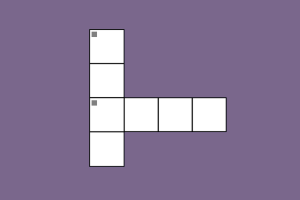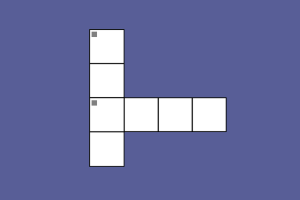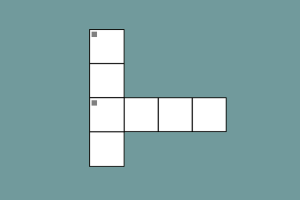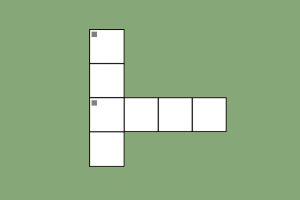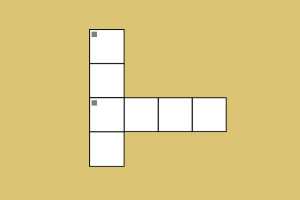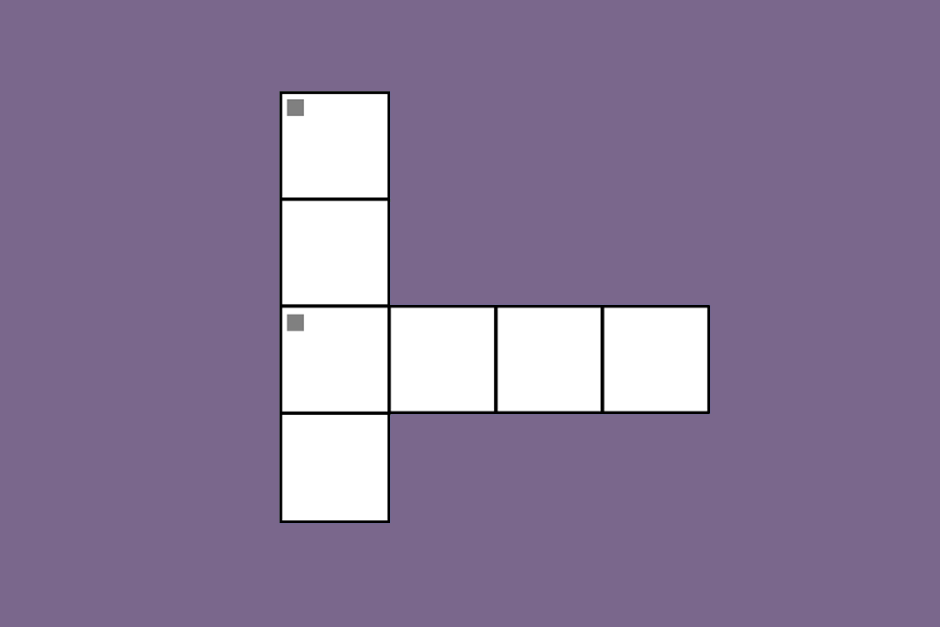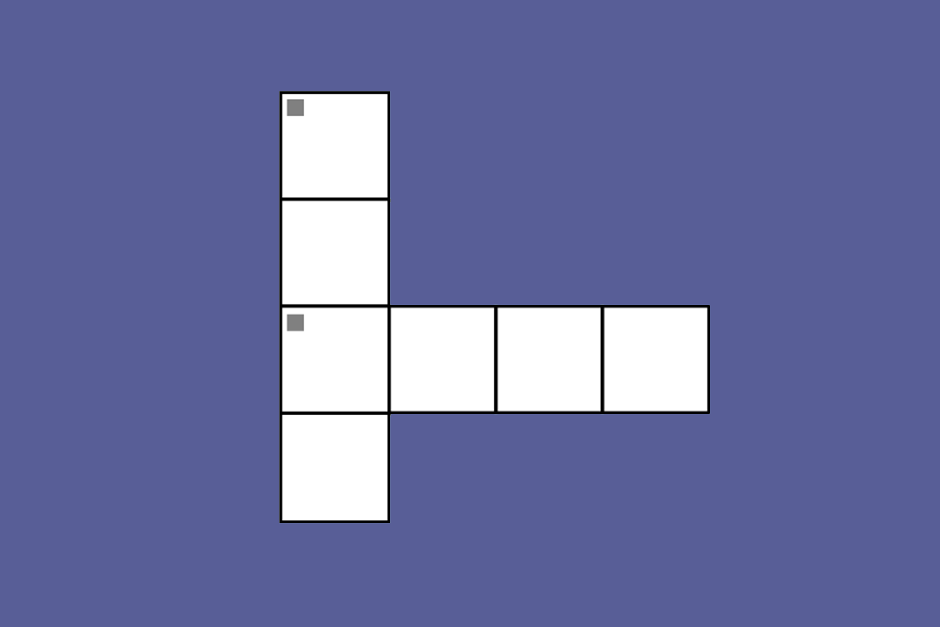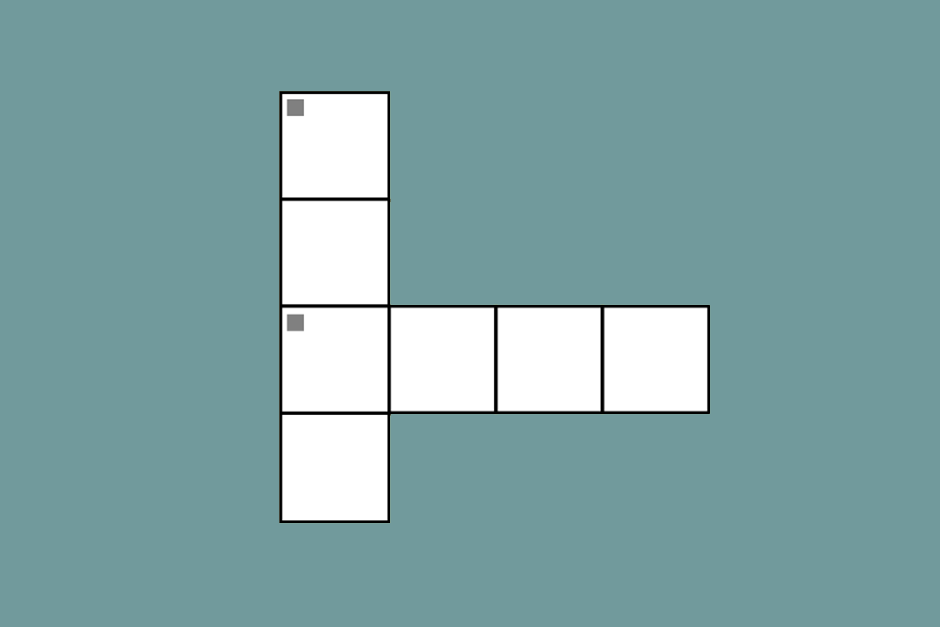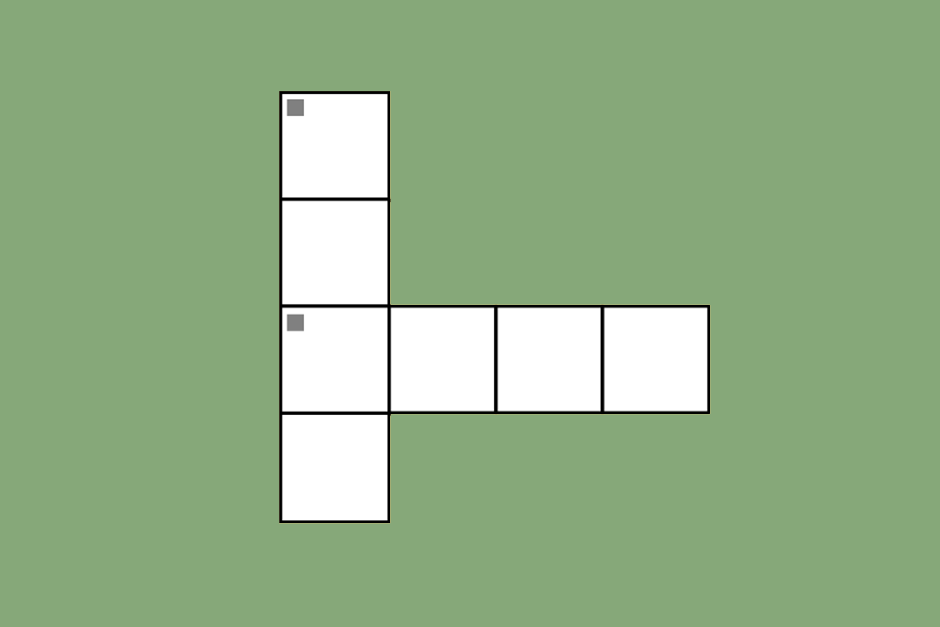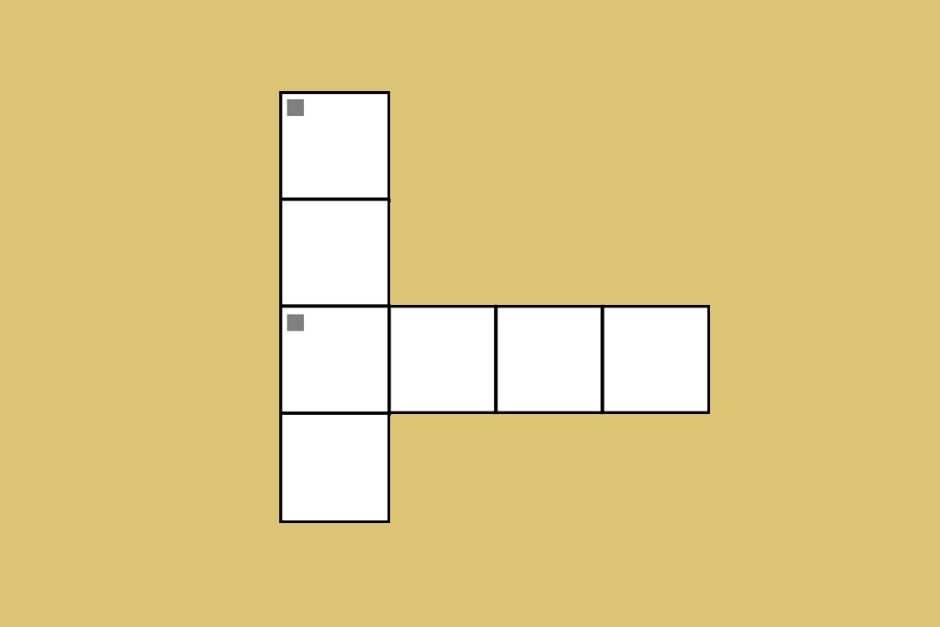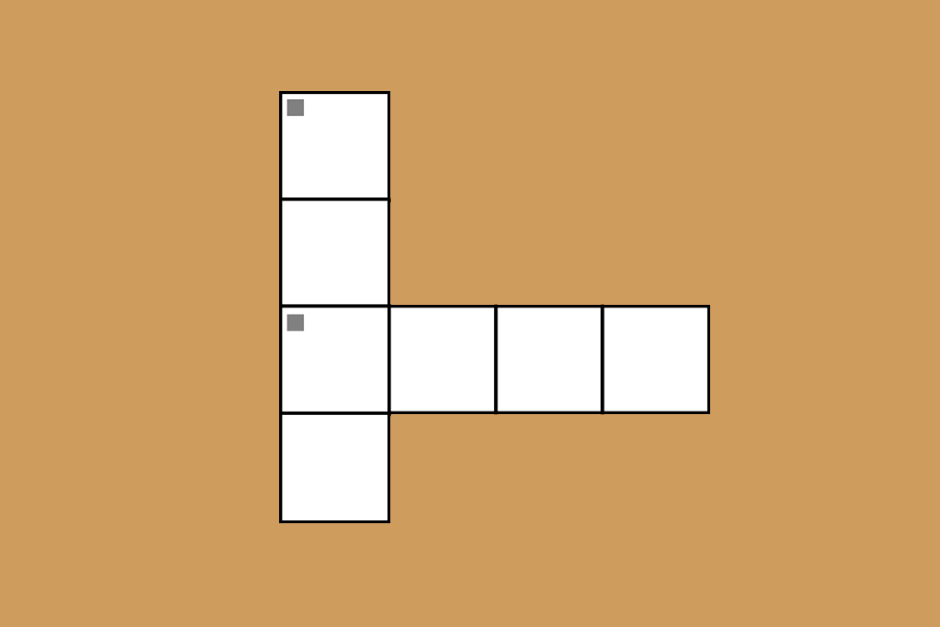Avoid Computer Crash Catastrophe: The Best Ways to Back Up Files
June 5, 2011
Published: October 30, 2008
It’s one o’clock in the morning and you just finished your 20-page term paper that’s due tomorrow. But as soon as you start to celebrate, your computer makes a loud screech and the screen fades to black. It’s at this moment that you realize you didn’t back up your paper, or any of the other files on your computer.
One of the most common technical problems that the average computer user seems to have is backing up his or her files. Computers crash every once in a while and when they do, it’s important to have your files backed up. There are several different options for backing up everything from Word documents to videos and all files that have been on your computer within the past month.
Google Docs
docs.google.com
Google has become a leading name in the technology industry with its search engine and other innovative online features like Google Maps and Gmail. While it doesn’t offer the ability to save anything besides Word, Excel and PowerPoint documents, Google Docs is an ideal way for the average student to back up important files, like class notes or Harry Potter fan fiction. The price for Google Docs is also hard to beat; the service is free. All you need to do is sign up for a Gmail account and then you can start using
Google Docs.
Fordham’s Portal
portal.fordham.edu
Most people around campus don’t know that Fordham now has a system for backing up the files of students, teachers and anyone else in the Fordham community. Portal allows for almost any file to be stored as long as it can fit into its 5-gigabyte limit. All students and teachers can access a portal account after they sign in on the site and claim it by filling in a couple screens of personal information. Then, you can just drag and drop the files that you want to place on Fordham’s portal. This service allows you to use more file space than with Google Docs, but you can only keep a portal account for as long as you are at Fordham, so this can’t function as a permanent solution for those who plan on graduating within four years. Also, a word of warning to those who may trust their documents to this service—Portal is still in its early stages, so many of the IT people aren’t familiar with it, nor is there much information about it on Fordham’s site.
Time Capsule and Time Machine
apple.com
For the Apple aficionado, the file storage system of choice is Time Capsule. It isn’t free like the other options, but it does all the heavy lifting for you. For Macs that have the Leopard operating system, there is an option called Time Machine, which allows all information on the computer to be saved to an external hard drive. Time Capsule is essentially a really big hard drive that you connect to your Mac and it will record every file that you have on that computer. These files will be archived on a regular basis and you can “go back in time” to view them. If you lose all your data or want to look at an old file, it will have been safely backed up in Time Machine. This security doesn’t come cheap, even if you already have a Mac with Leopard installed; Time Capsule still costs $300.
Pownce
pownce.com
Pownce is a cross between Facebook and Google Docs. Pownce allows users to create profiles and befriend other people using the site. When you back up files on Pownce, you also share them with other users. This may not necessarily be a good thing since all files are public except for those that are sent personally to other users. Sure, uploading a Word document to collaborate with classmates on a project is a nice feature, but you may not want to upload some of your more personal files. The basic version of Pownce is free and allows you to upload files up to 100 megabytes. The paid version costs $20 per year and allows users to upload files up to 250 megabytes. To put this into perspective, a song is approximately 5 megabytes and a 43-minute TV show is about 500 megabytes.
USB Thumb Drives
newegg.com, among others
Thumb drives are not the fanciest file storage solution but they’re fast, reliable, portable and for the amount of information they can hold, cheap. A four-gigabyte thumb drive can be found for about $20, a lot cheaper than Time Capsule. They also save information faster than online options. Also since they don’t require an Internet connection, they can be very useful when there is an outage in Fordham’s Internet service.
The most important thing to remember with whatever solution you pick is to make sure that you back things up regularly. Although it may be tedious, you’ll save yourself a lot of stress in the long run.