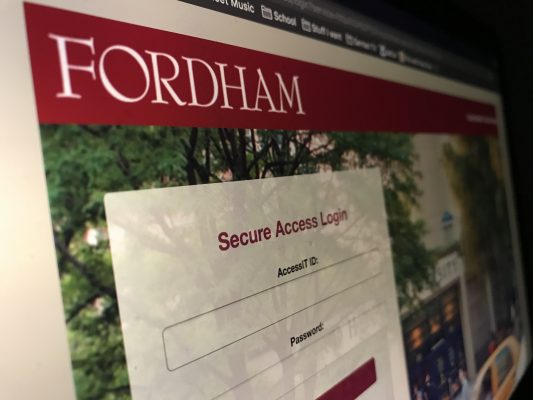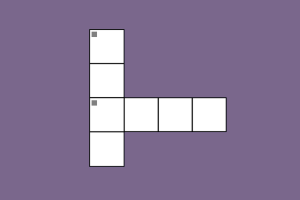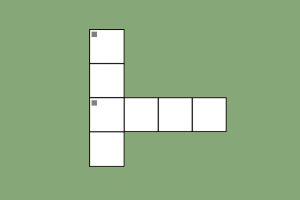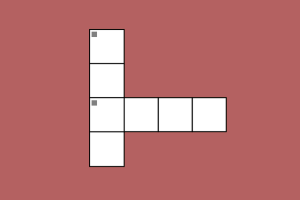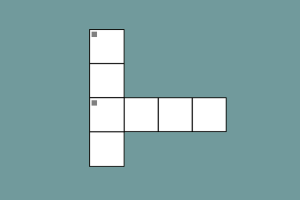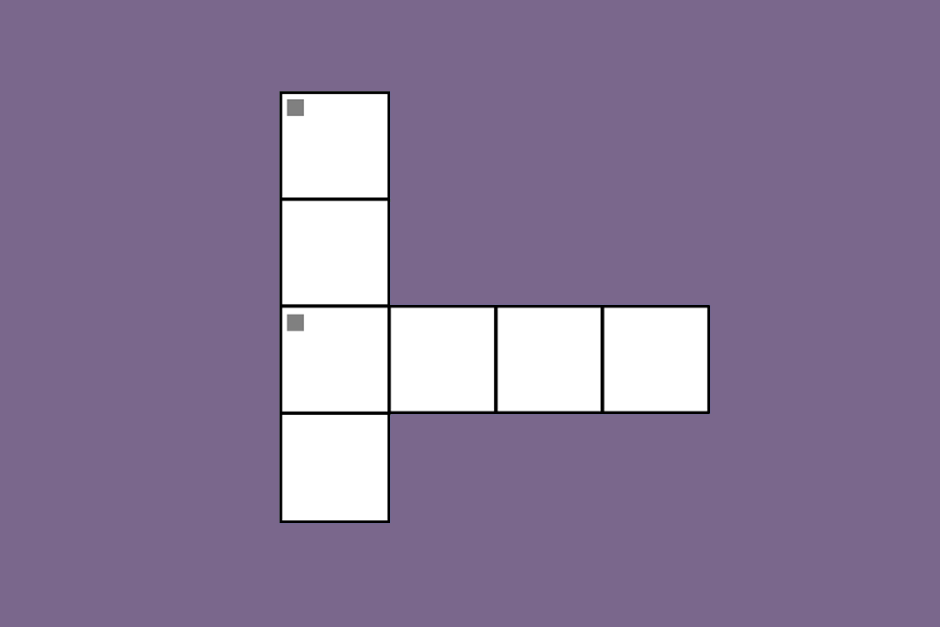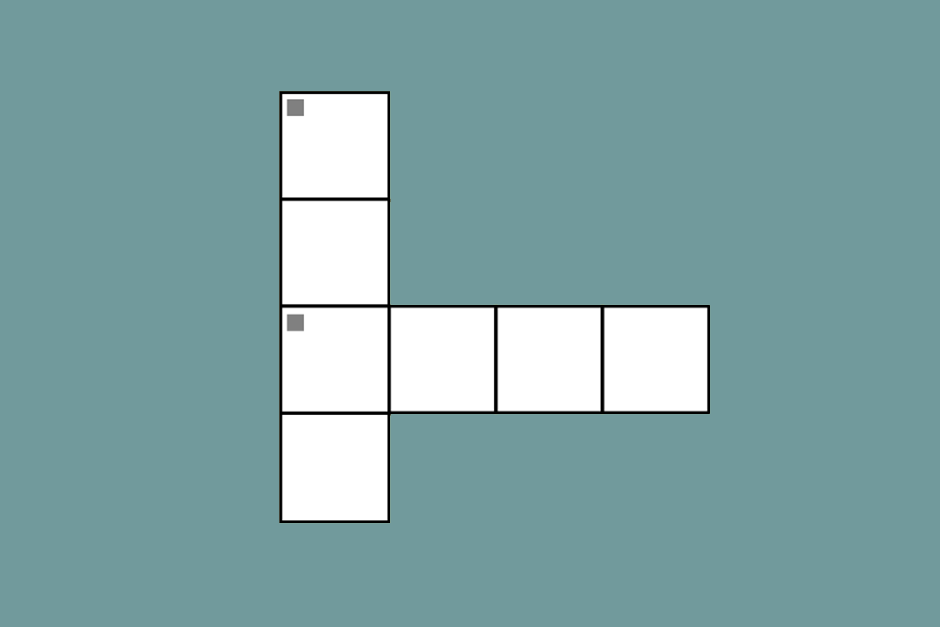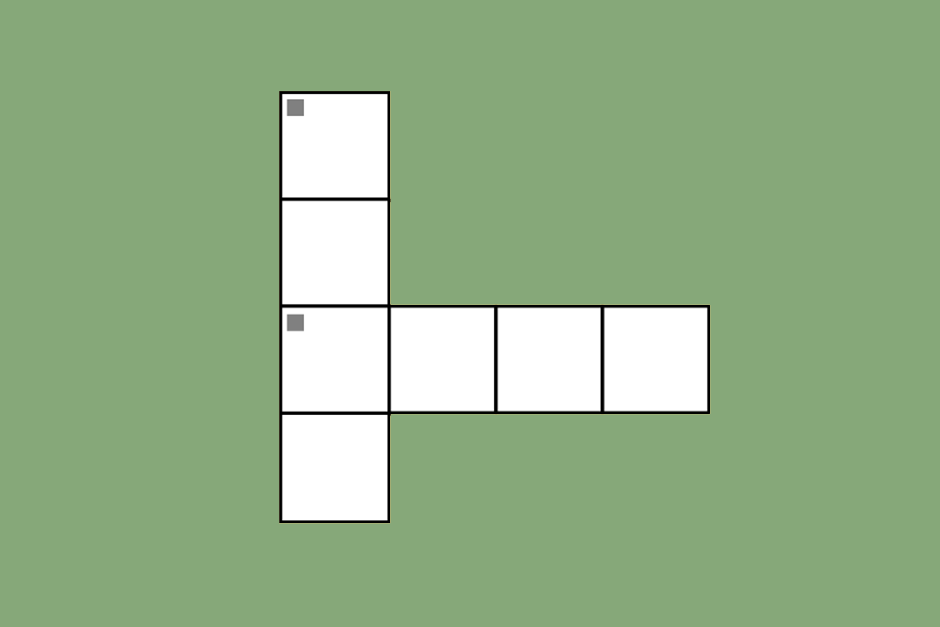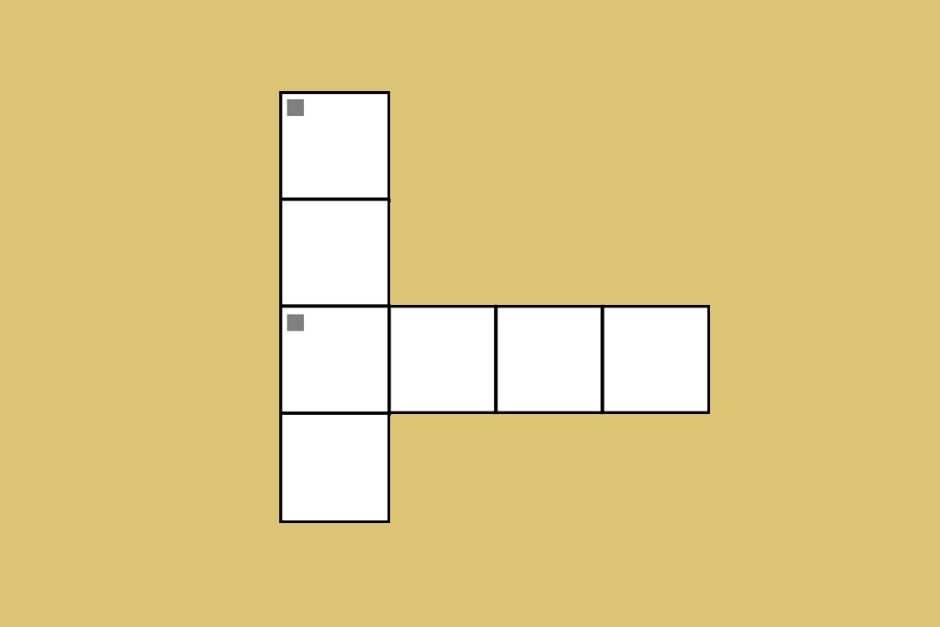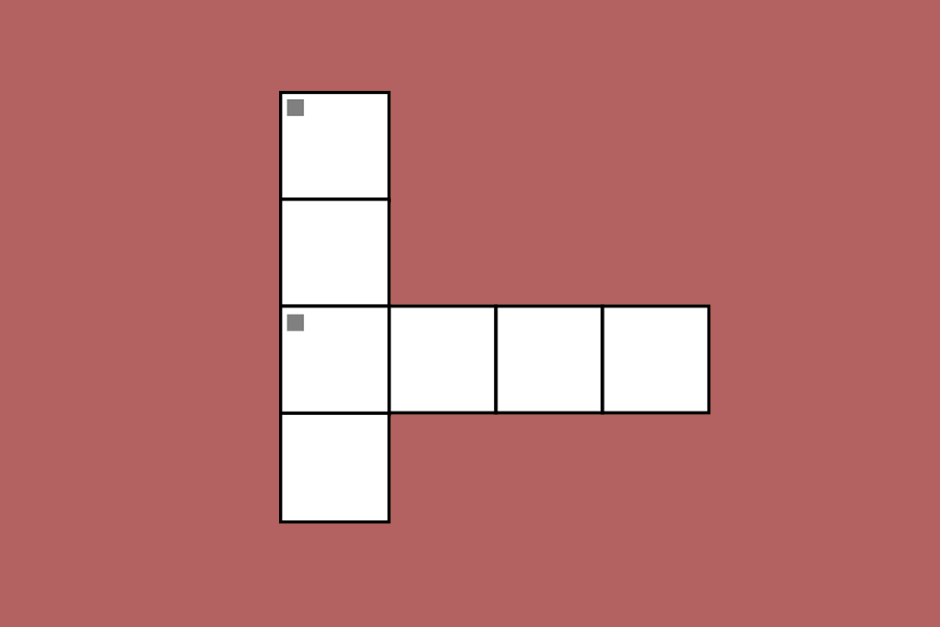New Wi-Fi Leaves Some Students Behind
September 14, 2017
On Aug. 20, Fordham IT launched what promised to be a quicker, more secure, more reliable and easier-to-use WiFi system. What some students have experienced so far, however, is a WiFi system that will not consistently connect to their phones, will require them to reconnect multiple times to the network and in some cases, will not even be recognizable by their devices.
The new WiFi system was first announced to the Fordham community from Fordham IT in an email on Aug. 16. It detailed more reliability for mobile devices on the network and that devices would no longer require authentication at the start of every month. In order to help students navigate the new system, Fordham IT also launched a webpage with detailed instructions on how to access the network.
The caveat for those improvements, however, was the change in the WiFi’s band width. WiFi networks usually operate on two different bands: 2.4ghz and 5.0ghz. In the past, Fordham’s WiFi network was on a 2.4ghz band. In the new WiFi system, however, Fordham IT moved the network to 5.0ghz. So even though the WiFi is now 40 percent faster, some students’ device are not equipped with the hardware to detect 5.0ghz.
“So as of right now, there really is no fix for phones who can’t connect,” Emmanuel Plaza, a Fordham IT Help Desk Tier One employee and former student, said. “It simply is a hardware issue of it not being compatible with our WiFi.” Fordham IT did not respond to the Observer’s request for comment in time for publication.
“I essentially cannot access the wireless network from my smartphone”
Plaza advised users encountering this issue to use their data wisely and sparingly. “Fordham is trying our best to accommodate those students, so I would say, wait with bated breath, and we will get back to you with it,” Plaza said.
Among the students who have encountered this issue are Sunny Kim, Fordham College at Lincoln Center (FCLC) ’18, who has a ZTE Grand X4. “I essentially cannot access the wireless network from my smartphone,” Kim said. He has since purchased a new device.
Students experiencing the issue with their laptops can get an adapter from Fordham IT–for which there is now a waiting list–or get a new computer all together.
“My roommate’s computer doesn’t acknowledge the new WiFi and so [Fordham IT] told her that she would need either an adapter or a new computer, but they’re all out of adapters and so now she’s on a long waiting list for one,” said Elisa Rastelli (FCLC) ’19. “Without the adapter, her computer is completely useless-she can’t use it at all in school. She’s been having to go to the library at least once a day to use their computers, for anything she would normally do on hers.”
Fordham IT has been handing out these adapters to students who need them and are helping them get set up, but the demand has been “astronomical,” Plaza said. “We’re ordering more by the day, and we’re getting essentially daily shipments, or if not daily then every other day, as much as we can follow up with people.”
He said that the waiting list in the Lincoln Center office is currently around 30 people.
“It’s Just sort of been an uphill battles trying to keep up with the demand”
“We made the change,” Plaza added. “It’s our responsibility to help our community make the change with us. So that’s what we’re trying to do with following up and purchasing these adapters and handing them out to students who need them. It’s just sort of been an uphill battle trying to keep up with the demand.”
Another issue that students have encountered with the new WiFi network is its antivirus requirements. While Fordham IT offers Bitdefender, a free antivirus software that is compatible with the new WiFi, some students said that they cannot find clear information in regards to what kind of antivirus they should be using, while others have said that they have experienced constant pop-ups regarding the issue.
“It’s terrible, the connection is unstable and the anti-virus notifications are unhelpful and annoying,” said Katherine Liu, FCLC ’19.
Rastelli experienced a similar issue, stating “if you don’t have the right kind of antivirus on your computer, you get constant pop-ups from the university reminding you to download it, but as far as I can tell, it’s rather unclear as to what is the proper antivirus system.”
Plaza advised members of the Fordham community to take one of two actions to resolve outstanding issues with the network’s antivirus requirements before Oct. 1, the deadline Fordham IT has set for users to get compatible antivirus software. The first option is the Fordham antivirus software page. The second option he suggested was for Mac users to use BitDefender.
Users may get automatically booted from the Fordham-S network to connect-Fordham if the Fordham-S Connection is not strong enough.
Similarly, other students such as Daniel Magaldi and Samantha Jumper, both FCLC ’19, have reported getting alerts that their connections are “unstable and vulnerable to hackers” when visiting webpages like Netflix.
These kinds of issues normally arise when users are still on the Connect-Fordham network and have not switched to using the Fordham-S network, according to Plaza. “Connect-Fordham really just gives you enough bandwidth to sign in and authenticate,” Plaza said. He added that users may get automatically booted from Fordham-S to Connect-Fordham when users are in locations on campus where the Fordham-S signal is not strong enough. These places may include lawns on the Rose Hill campus, or certain dorm rooms where access points need to be installed, which he said is “another request entirely.”
Perhaps the most widely-reported issue, however, is one that the new WiFi network was expected to remedy: an unreliable connection.
“Connecting to the WiFi and staying connected on your phone is super spotty, especially in the dorms,” said Rastelli. “I’ve gotten really good about double-checking to make sure I’m actually connected to the wifi before going on the internet because I’ve been here for two weeks and I’m almost out of data.”
Other students such as Kylie Ford, FCLC ’20, have reported having the same situation with their laptops.
“I have to use my data from my phone to access the internet on my computer at least 50 percent of the time,” Ford said, who has an iPhone 6 and a Lenovo Yoga. “My computer WiFi occasionally decides to work.”
Fordham IT has been able to resolve these issues when users contact their office about the issue, according to Plaza. Through a process that normally takes about 10 minutes, the office is able to restart the connection with a user’s device. After that step is taken, “we haven’t really heard back from anyone else saying that the issue has occurred,” Plaza added.
“So in extenuating circumstances where a client’s device is really not able to connect despite the fact that it should, IT will go above and beyond to help them out, as best as we can,” Plaza said. “We understand that this is a huge hassle, and so we’re trying to accommodate students as best we can.”
For students like Shea Servidio, FCLC ’18, however, the worst part is that she still can’t seem to get a WiFi connection on certain parts of campus.
“I still can’t get it on the plaza, so what’s the point?” Servidio said. “Bright side, I don’t have to authenticate every month.”
Additional reporting by Colin Sheeley, News Editor.