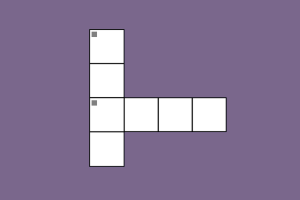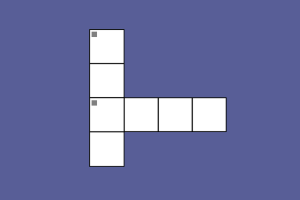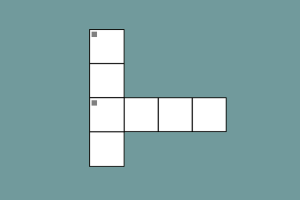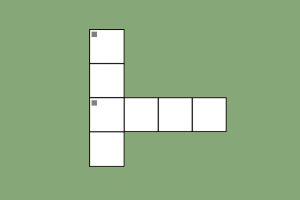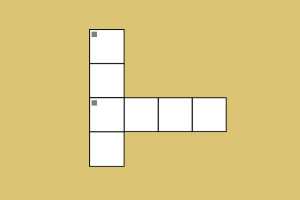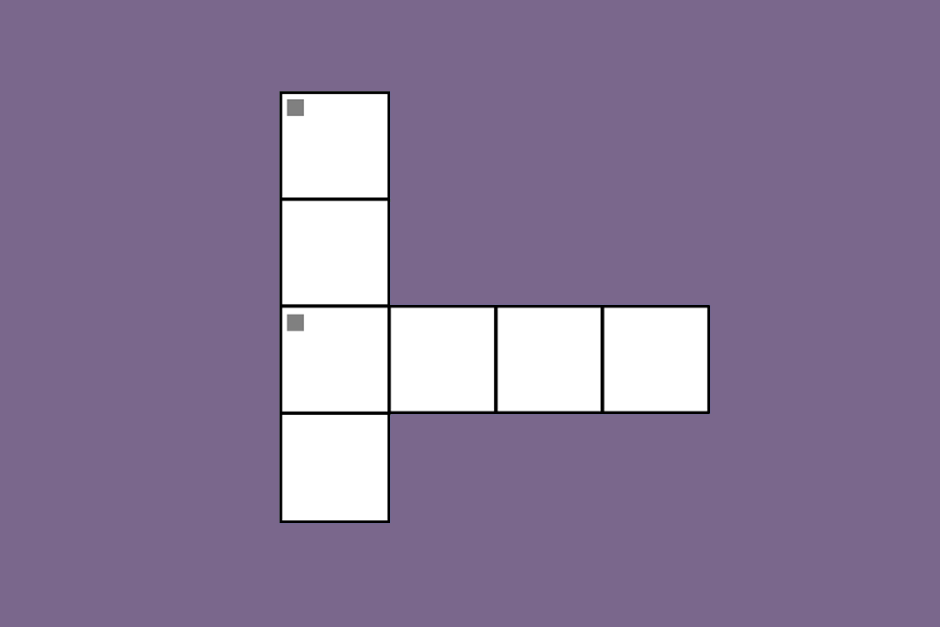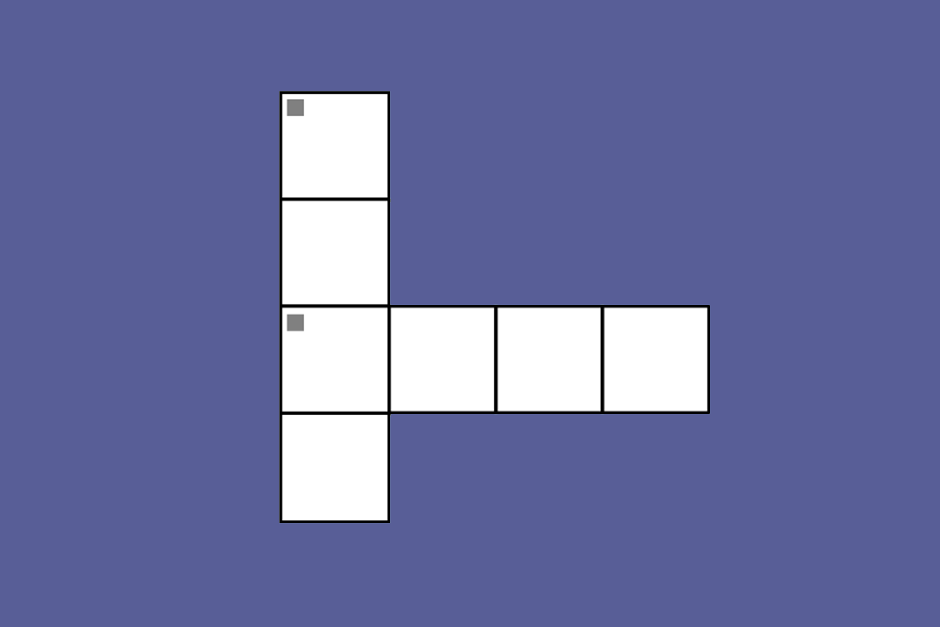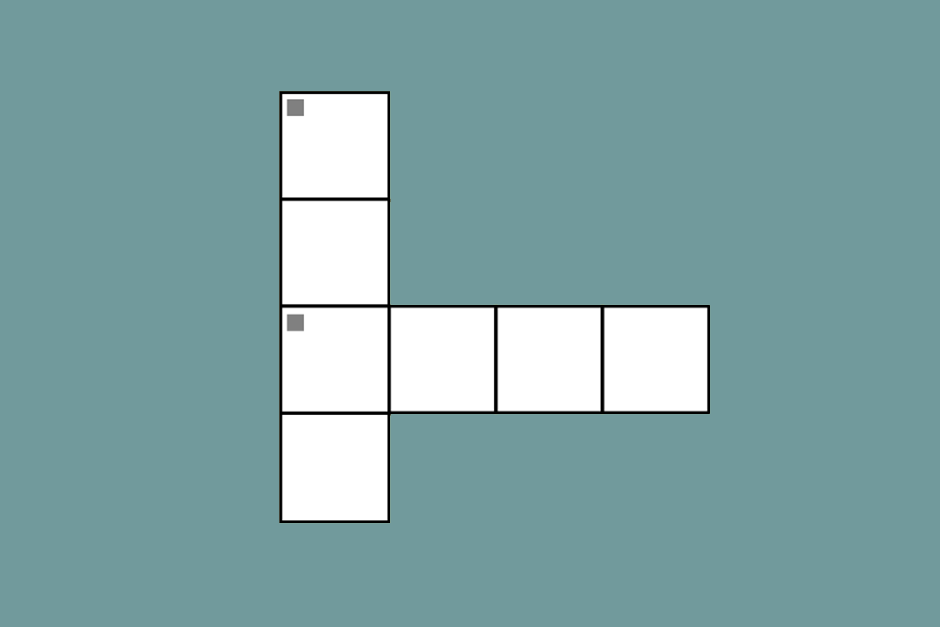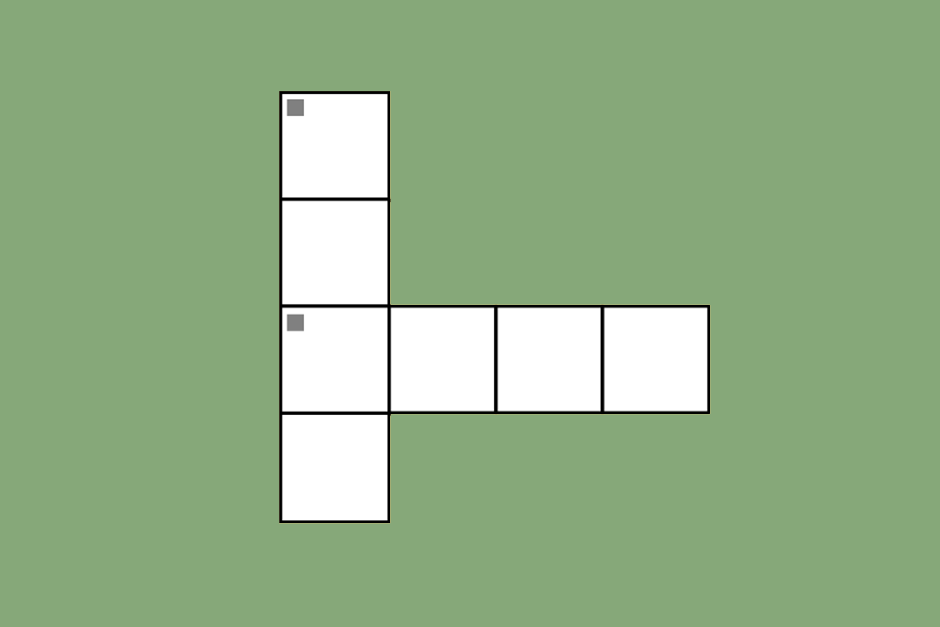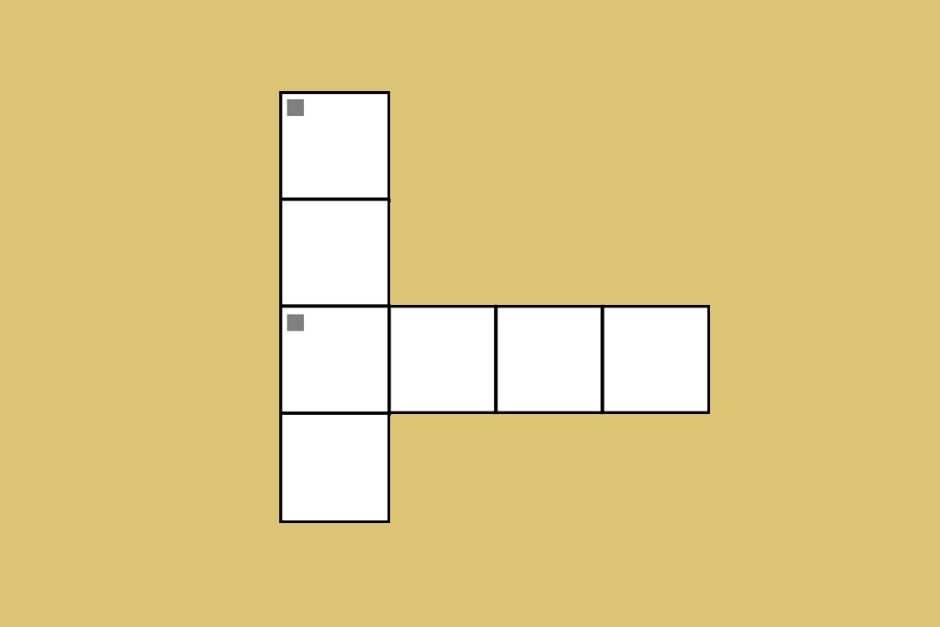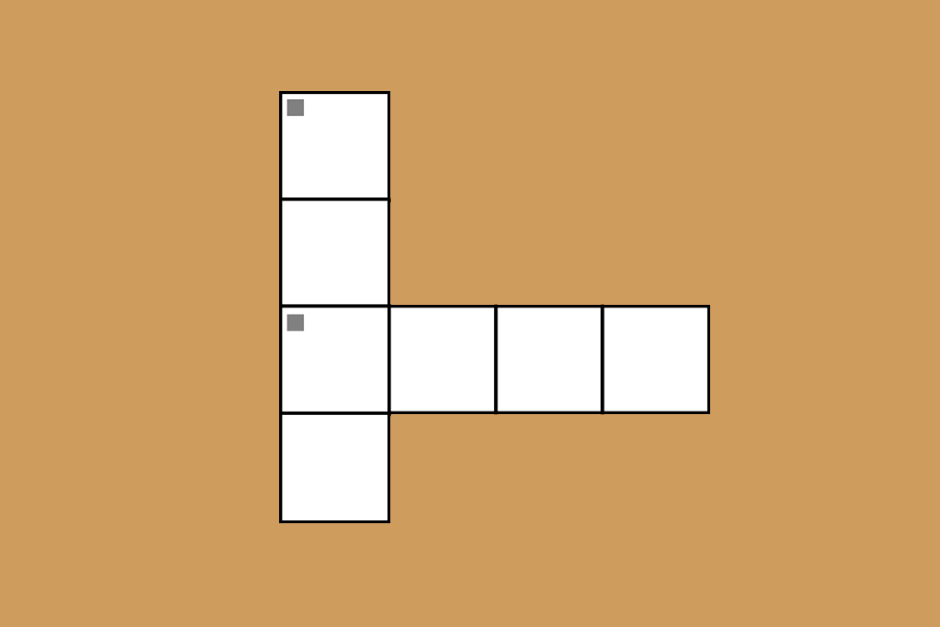Tell Tale Tech: The IT Myth
January 29, 2015

Slow and buggy computers plague everyone from time to time and can be downright vexing. And then an IT support tech clicks a few buttons, types some commands and inexplicably the computer begins cooperating again. But how? Coincidence? I think not.
As a support tech myself, I can confirm that we are not all-knowing computer wizards. We do however understand that most computer problems have simple solutions, even if they are not always obvious. By keeping the following advice in mind, many people can solve, if not completely avoid, common issues.
Check your disk space:
Regardless of operating system, it is important to only keep the software you actually use on your hard drive. Unused applications take up system resources and will make every other task noticeably slower. Some programs will even start up automatically and slowly consume bits of system memory. Go through a list of installed applications and mercilessly delete each and every one that you do not recognize or have never opened. There are built in utilities on both PC’s (Control Panel) and Mac’s (Trash) that can delete all traces of a program. However, other cross-platform utilities, such as CCleaner, make this task much more accessible. In addition to having the option to uninstall programs, this software can also clear temporary files, browser data and application logs from your system with minimal effort on your part.
Update your software:
Tech companies like Microsoft, Apple, Google and others want your devices to run well. Sometimes too well. While their endless stream of updates might seem to be an annoyance, they are actually quite useful. These software updates cover everything from security patches to performance optimizations, and should be installed as soon as they are released. Some will happen automatically, but it is your job to make sure the rest get installed. These fixes will keep personal devices feeling new and running efficiently for much longer.
Run virus scans:
Most viruses are more annoying than vicious, which is why many choose to coexist with them. And while those blue screens and spinning beach balls may be pretty to look at from time to time, they are not good for the health of your computer. To help with this, Windows computers have a built in utility known as Windows Defender, which provides adequate protection for most users. Third-party security solutions from the likes of Symantec or McAfee are best avoided, as they typically use absurd amounts of computer resources and include features that are wholly unnecessary for individuals. The comparatively lightweight and free Malwarebytes works well in the case of an active threat. And this includes Mac users too. Contrary to popular opinion, Macs are not more secure than PC’s, but rather are just targeted less.
Search online for solutions:
If you have experienced a problem, there is a very good chance that someone else has also had the same or an uncannily similar one. Before accepting the fate of a slow computer, make sure to check online forums for solutions. Just fire up a browser of choice and search using the exact wording of whatever error you are stuck with. Most sites are not intimidating and will provide answers in plain language. And if your specific issue is nowhere to be found, simply ask the question yourself. Support sites are usually quick and efficient at providing assistance.
Upgrade your hardware:
Sometimes an older computer can be well-optimized, but still unable to keep up with everyday tasks. In this case, it might be time to swallow your guilt and power it down one last time. Since most laptops are not upgradeable, at least under warranty, a new computer altogether might be in order. However, with a desktop, it might be worthwhile to purchase upgraded components, as nearly all of them are made with this capability in mind. And surprisingly, replacing internal parts is easy to do, even without prior experience. The whole process is like putting together a delicate puzzle. It just requires patience and restraint from snapping anything in half. Detailed guides on sites such as YouTube and Reddit can walk you through the steps.
Feel free to contact the Observer if you have any pressing tech questions or concerns for us at [email protected].