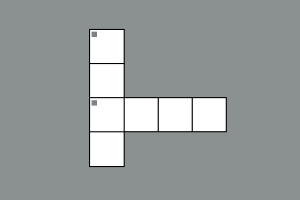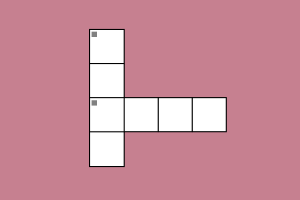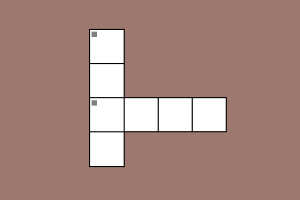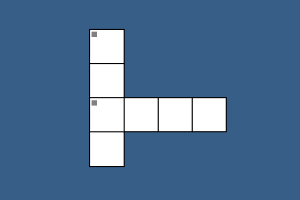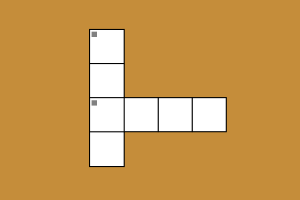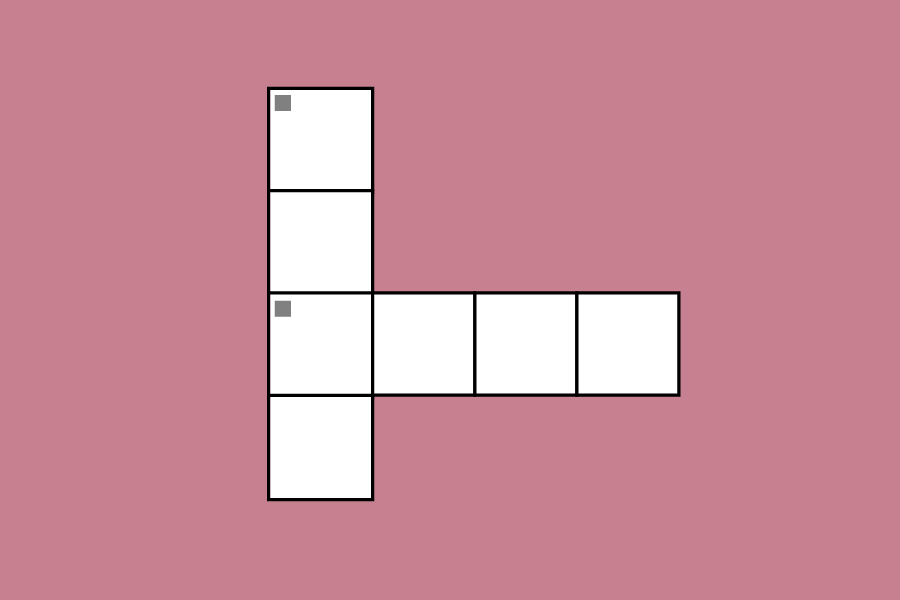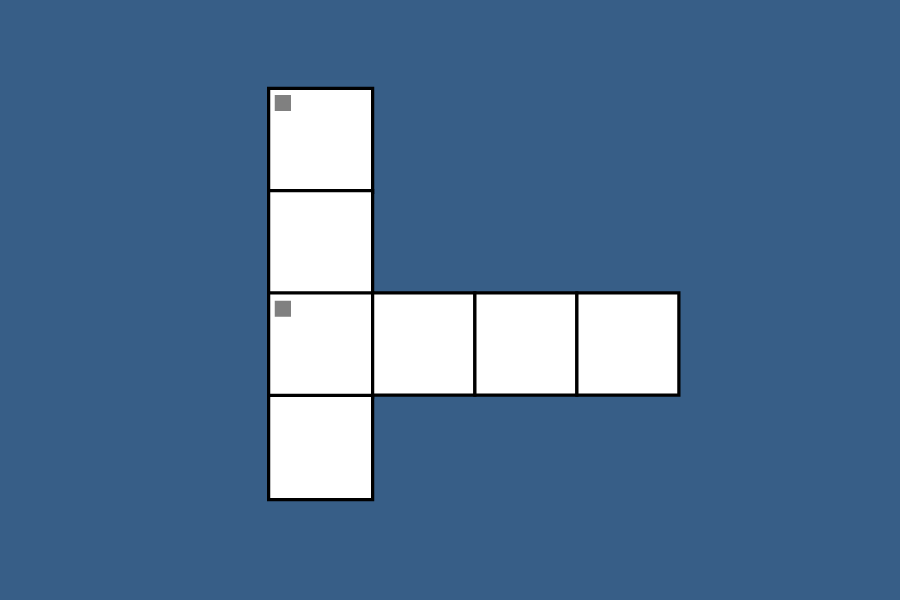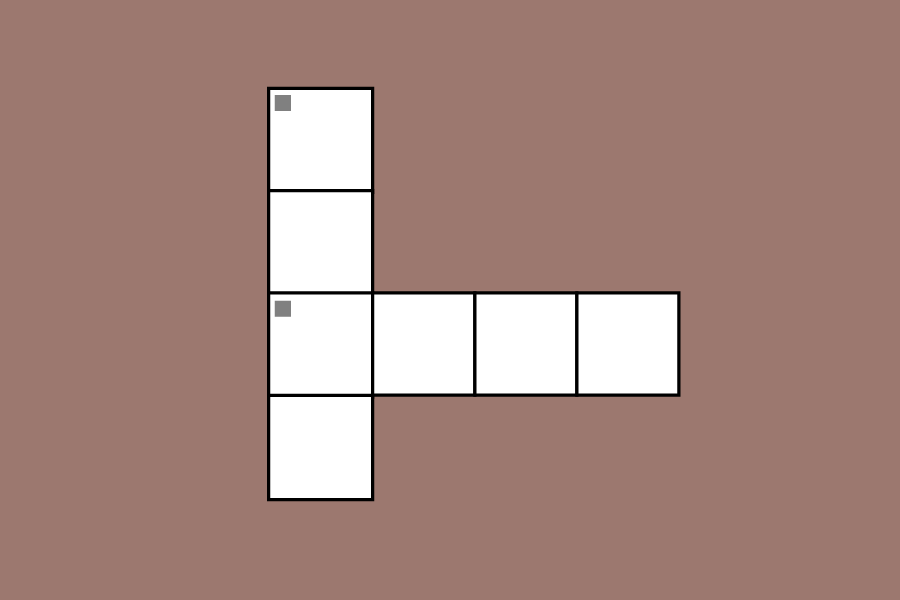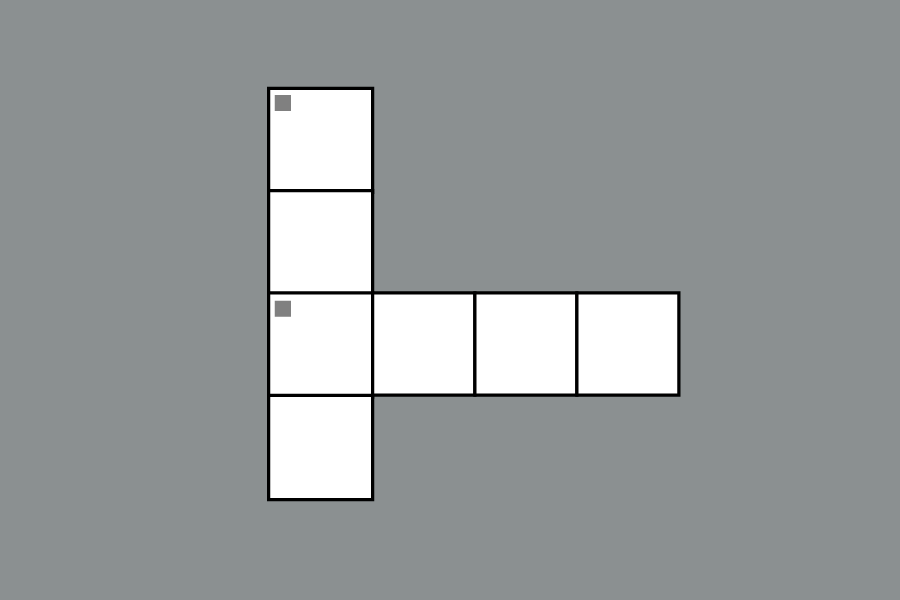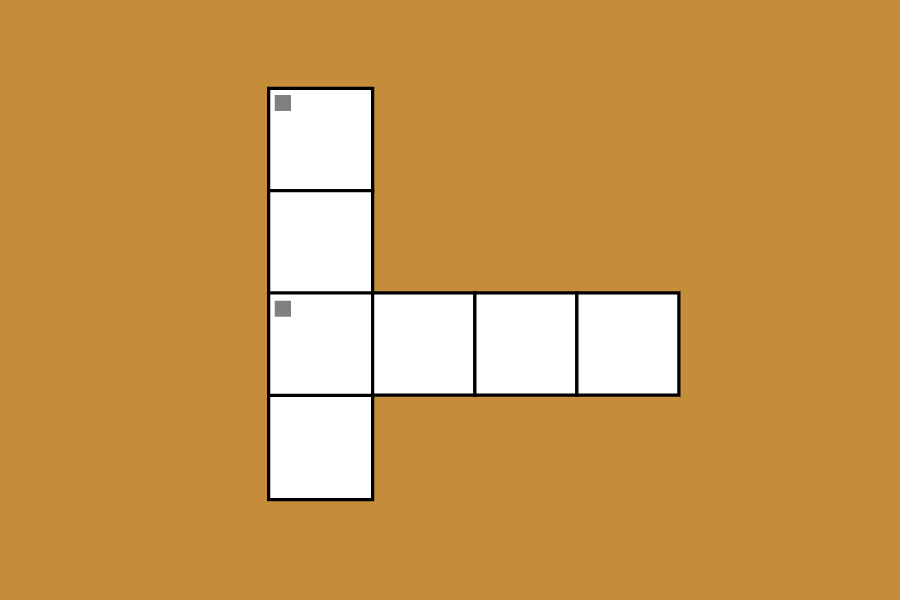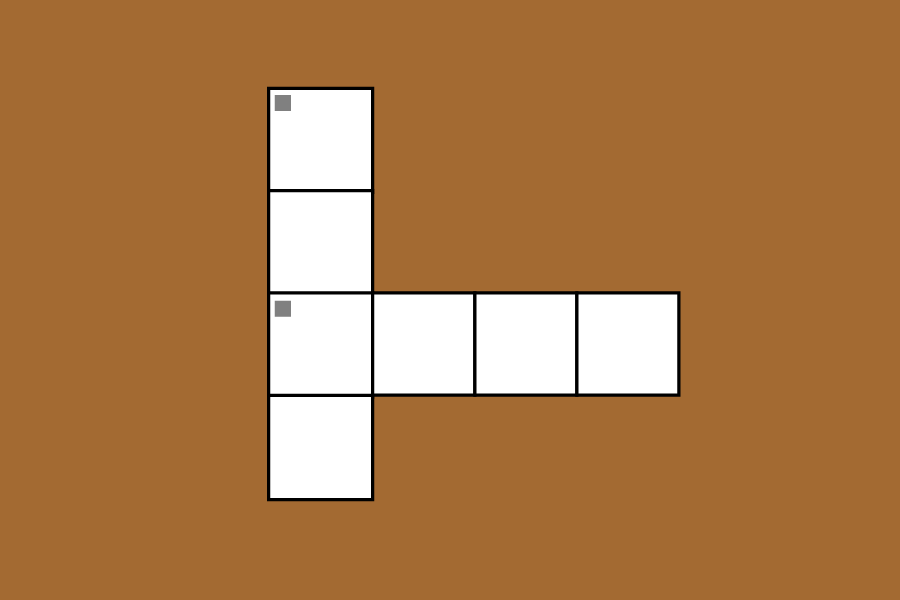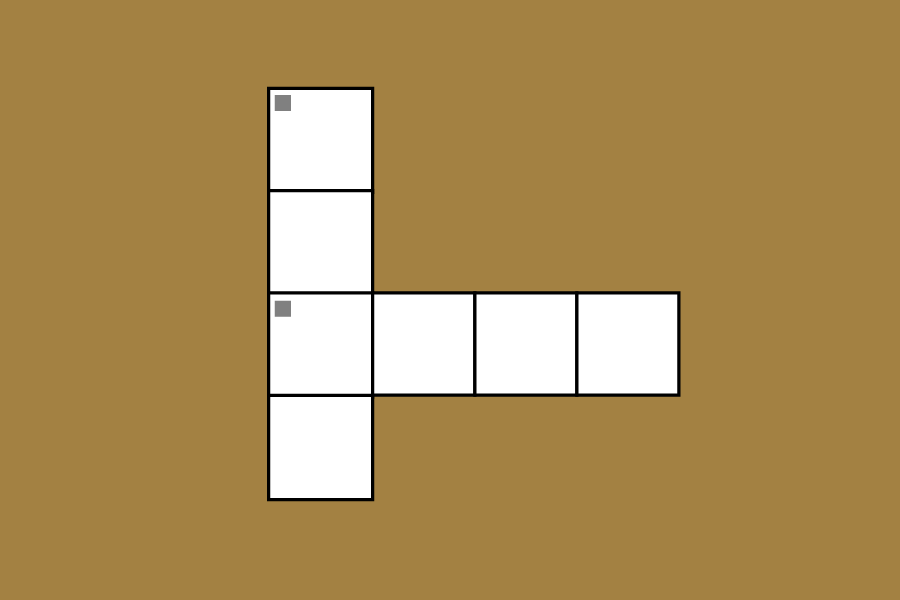How Your Devices Might Be Hurting Your Eyes and How to Fix It
Prolonged screen time due to online classes can cause eye discomfort and even eyestrain.
April 14, 2020
Whether you’ve been checking emails, scrolling through social media or rewatching “Grey’s Anatomy” since social distancing started, chances are you’re spending more time in front of a screen. But is that time affecting your eye health?
Most of today’s focus is on maintaining mental and physical health during this social distancing period, especially for young adults. However, not many people are talking about eye health and what this increased screen use means for our eyes.
According to the Mayo Clinic, a common condition developed from prolonged eye use is eyestrain. This can be caused by activities that utilize intense eye focus, like long-distance driving, extensive digital screen use, sewing and reading.
Though non-life-threatening, it can be annoying and uncomfortable. Since vision is necessary for most people, it’s important to recognize symptoms of eyestrain and know how to relieve them.
Whether or not you’re accustomed to extensive hours in front of a digital screen, you may notice your eyes becoming increasingly sore, tired or itchy as the day progresses. Maybe you find that your eyes are dry, followed by a stinging sensation and watering. Or you may experience blurry or double vision, light sensitivity, and headaches.
These are symptoms of eyestrain, and they usually cease given time and rest. However, if symptoms worsen, you should consult your primary care provider or ophthalmologist.
But while you’re at home, here are some tips on how to prevent, reduce and treat eyestrains from the Mayo Clinic and the American Academy of Ophthalmology (AAO):
Switch up your workspace.
It’s important to have a designated workspace at home, but it’s also important for that space to be properly lit. Whatever your preference for non-computer work, it’s best if your light source is either behind or above you. If the light is in front of you, use a shaded lamp or adjust the neck so the light doesn’t shine directly in your eyes.
If you are working on a computer, reduce the screen’s brightness and glare as much as possible. Adjusting brightness is pretty easy, but glare can make it difficult to see your screen. For this reason, turn off any lights behind or above you and avoid facing your screen toward an open window.
Additionally, your screen should be about an arm’s distance away and just below eye-level. This puts a safer distance between you and the computer’s light and allows your eyes to be in a more relaxed and comfortable position.
Make personal adjustments.
Blinking is the body’s way of clearing and lubricating the eyes. According to the AAO, people blink about five to seven times per minute when focused on a digital device instead of the average 15 per minute. If blinking alone doesn’t do much, consider picking up some over-the-counter artificial tears (eyedrops) from your local drug or grocery store.
Use the correct eyewear.
If you wear glasses and/or contacts, you may want to consider eyewear specifically designed for computer work and reducing strain. These do require a prescription, so if you can’t make an appointment and don’t need to use contacts, stick to glasses to reduce dryness.
Take breaks.
One method is the “20-20-20” rule: Every 20 minutes, focus on something 20 feet away for 20 seconds. You can also always stand up, stretch, get some food or do anything to take your focus off the computer.
Limit your screen time.
Set a schedule with regular breaks and turn off all screens an hour before bed. Not only will you reduce eyestrain, but you’ll also establish a regular daily cycle and get a better night’s sleep.
Eyestrain affects people of all ages. In this technological era, we have an increased chance of developing eyestrain. At this time, we depend on technology to keep our relationships with friends, family and colleagues, and as Fordham community members, we depend on Zoom to connect us with our professors and peers in face-to-screen classes and club meetings.
Everyone is talking about ways to stay healthy during this global health crisis. Remember, your eyes are also part of your physical health, so next time your eyes hurt, think of the ironic digital article reminding you to take care of your eyes, too.