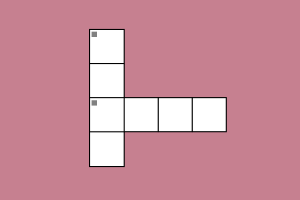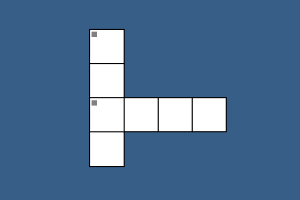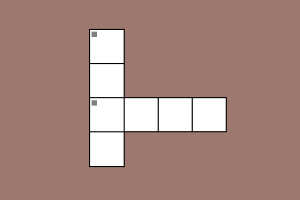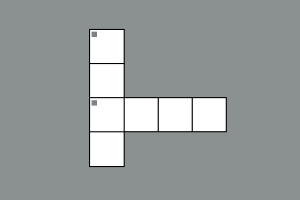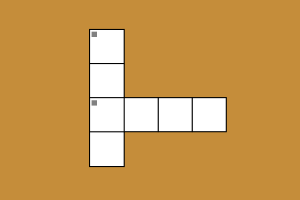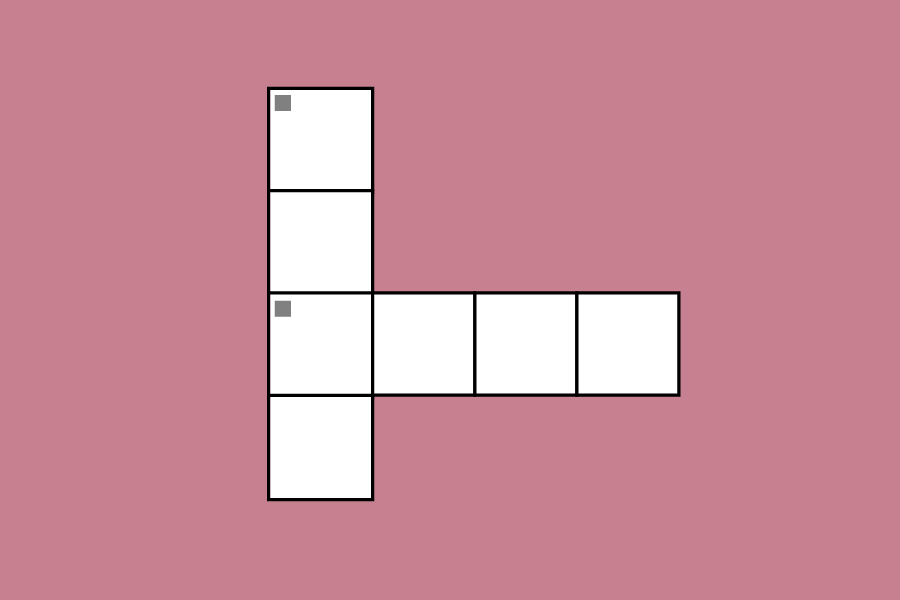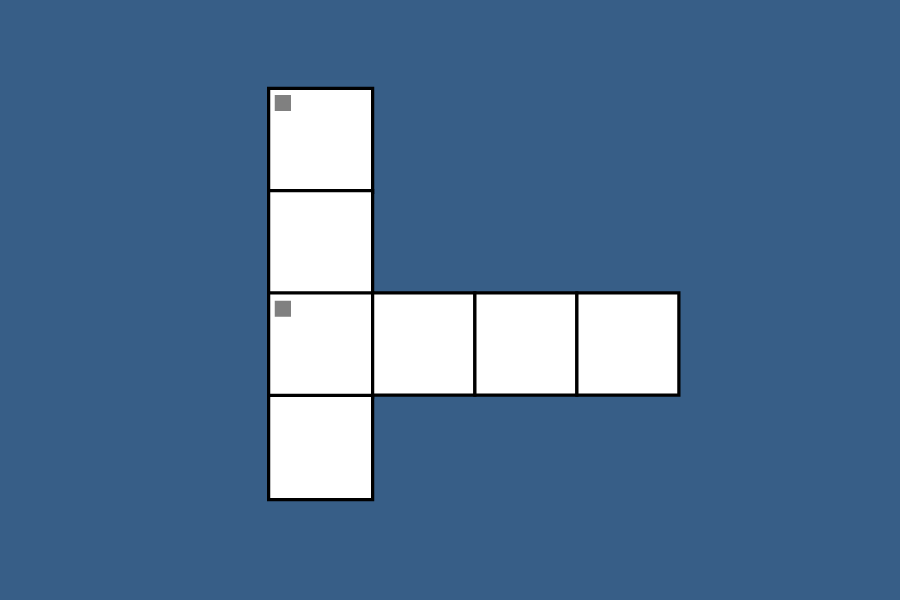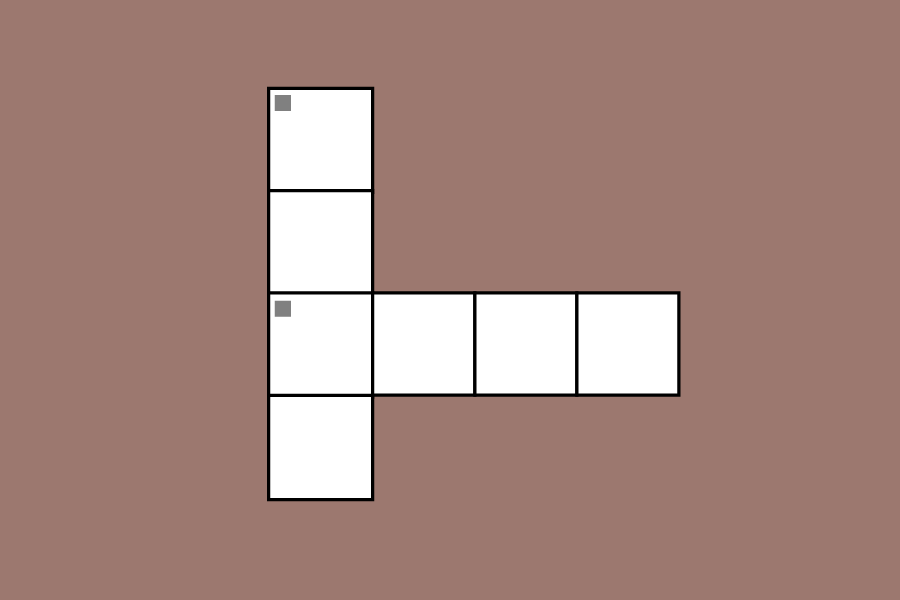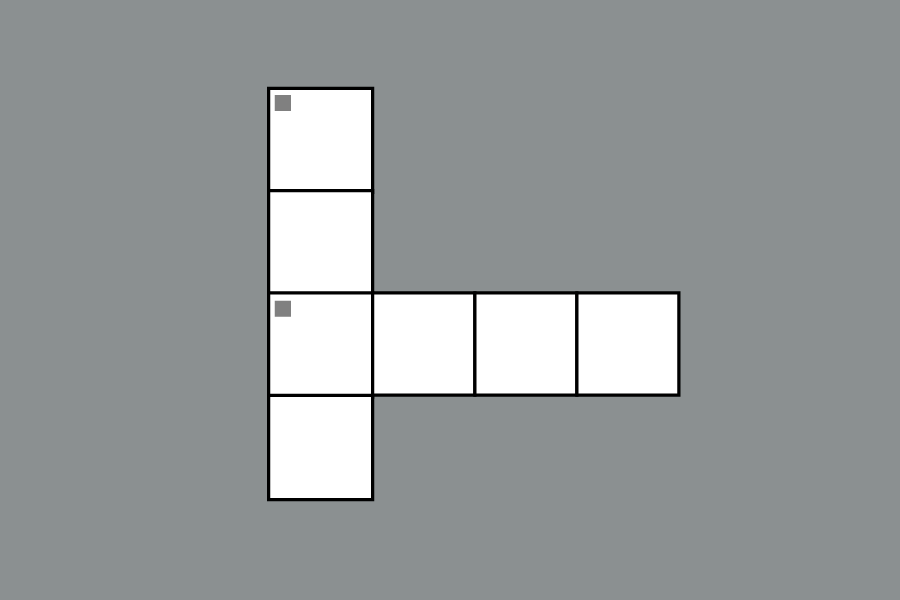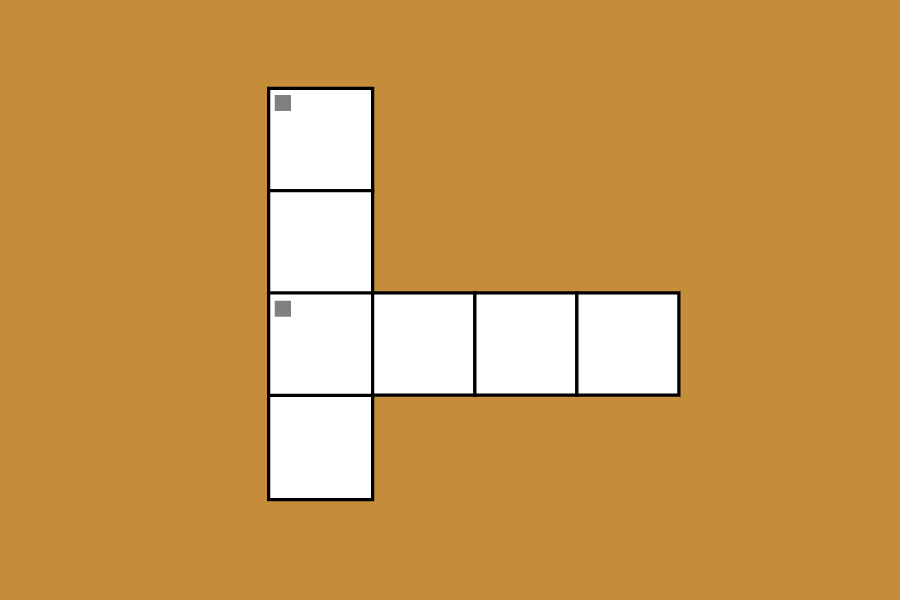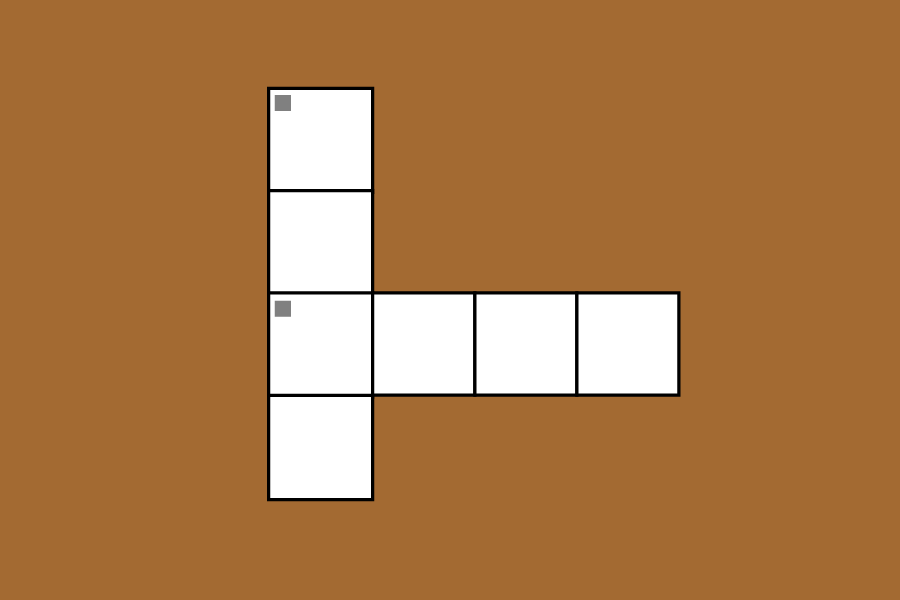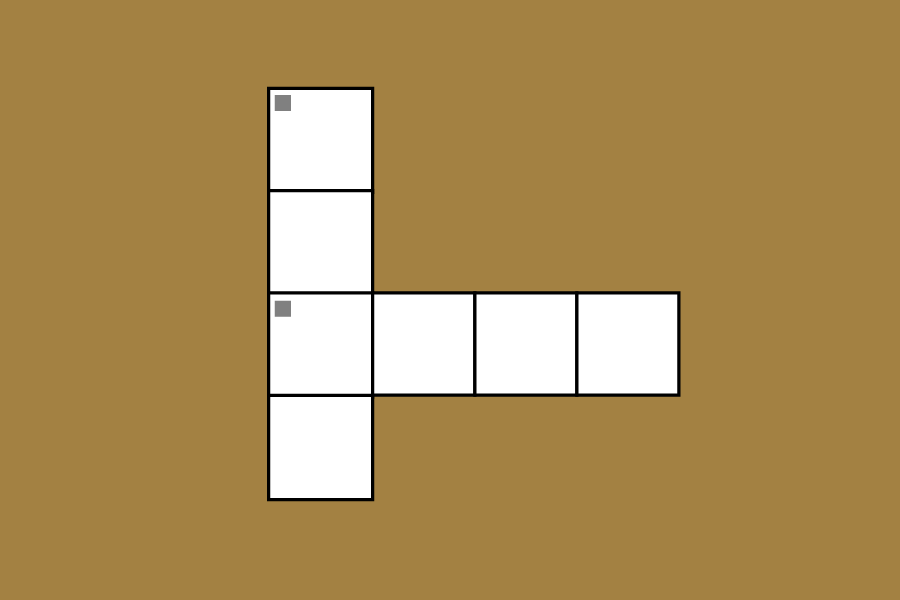Who You Gonna Call, Google or Apple?
Our In-House Tech Fanatic Compares the iPhone and the G1. Which is More Student Friendly?
June 5, 2011
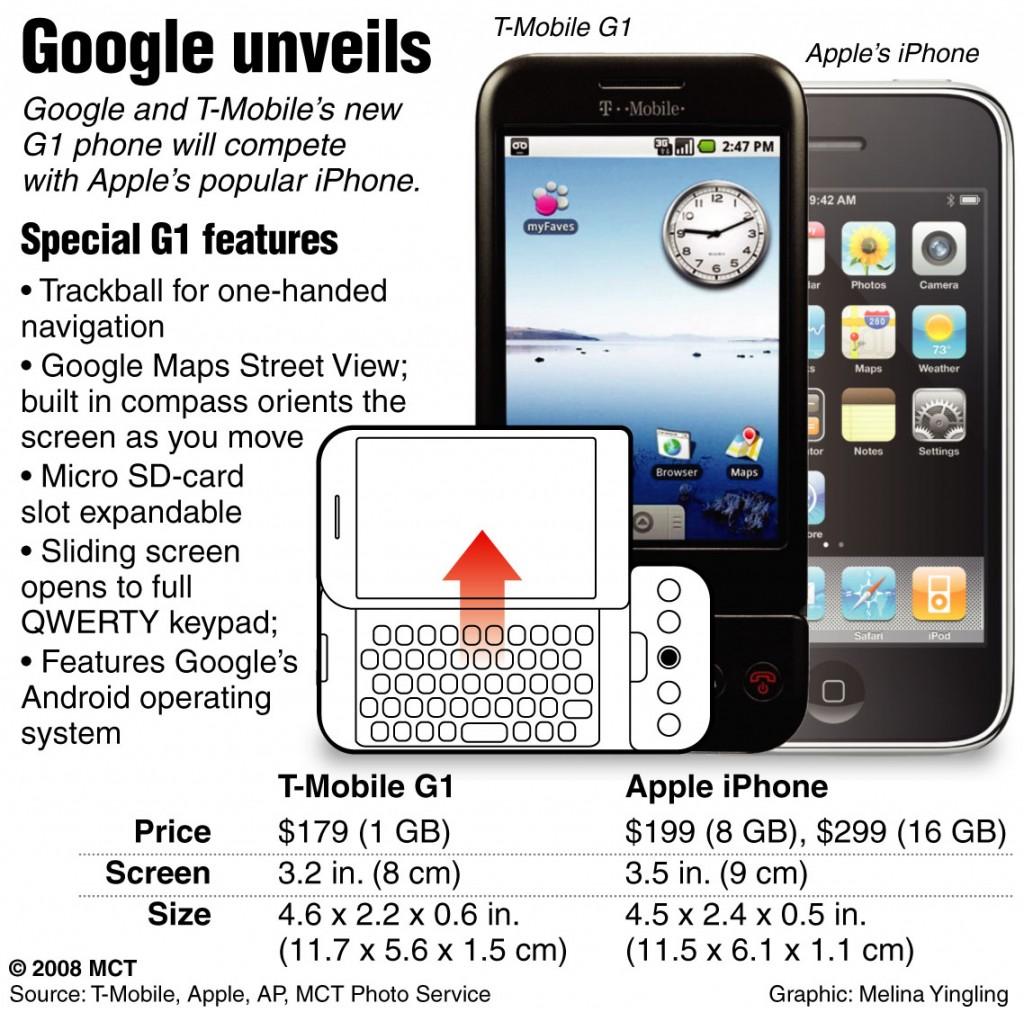
Published: November 13, 2008
One of the latest trends in cell phone design is the inclusion of touch screen technology. On an aesthetic level, touch screens are sleek and futuristic looking. They also enhance the experience of using some features, such as browsing the Internet or reading e-mails on your phone. The iPhone has done a lot to take the spotlight as the most popular touch screen phone on the market. But recently, Google has released its own touch screen phone, the G1, in an attempt to gain some of the market share. How will the new competition affect students who stay connected through e-mail and Facebook messages on their phones? What about those who use their phones to listen to music on-the-go and even do some shopping when they get the chance? Here, we run through the student-friendly features on each phone, so you know which phone has the most reliable Internet service when you need to look up last-minute facts for a paper and which has the best sound capabilities for those long subway rides to and from campus.
Price, Storage and Contracts
G1: The Google phone costs $179 with a two-year contract, or $399 without. This is a hefty price to pay for students surviving on pizza and Cheerios. The phone only comes in one model, which has 1GB of built-in memory, but can have an external SD memory card used to add an additional 4 GB. The Google phone is only available to T-Mobile customers.
iPhone: The iPhone is $199 for the 8 GB or $299 for 16 GB, and both come with required two-year contracts. For students with a family plan, this might not be an option. The iPhone does come in bigger sizes than the Google phone but does not allow for any additional storage. It is only available to AT&T customers.
Operating System
Unlike the iPhone, the Google phone is not exactly a phone but an operating system called Android. Apple makes both the phone and the operating system, whereas Google just makes the software and T-Mobile makes the actual cell phone unit. The only phone out now is the G1, but since Google’s Android is an operating system, it can work on different phones further down the line. Some students like Megan Branch, FCLC ’11, are skeptical, “The software is too new, potentially unreliable and may not even work well or efficiently for the first year or so until all the bugs are worked out.” Since the software is so new, it might be a good idea to back up all the information on the phone so as not lose your professor’s e-mail address before you have to send him your final paper.
Apple is a hardware company, but it also makes the software for their products, including operating systems. This means that the user-friendly iPhone is different from any other phone. “We know the software, we know the company and it’s one we can trust,” Branch said. Many people who have an MP3 player use an iPod and have iTunes. This means that all the videos and playlists from one’s iTunes account can easily be transferred over to an iPhone. Music and video are definitely big features for those who have a long commute to Fordham or roommates who hog the TV.
Design
Like the iPhone, Google’s phone has a touch screen. The G1 does not only have the ability to use the touch screen like a big button but also to use different gestures to zoom in and scroll through different pictures, very similar to how the iPhone is used. Unlike the iPhone, the G1 is not a full-on touch screen phone, but requires actual keys to type with. While this may not affect how fast you reply to a friend’s text message in class, it does make the G1 lose some points for coolness. According to Android’s Web site, source.android.com, they plan to remedy this by providing an update that will allow for an onscreen keyboard for the phone. But this update won’t be coming out until 2009. It is currently available in bronze and black, but white is coming soon. The design will have a hard time winning over Apple fans though. “The Google phone design is nothing innovative; it looks a lot like the EnV,” said Perry Sun, FCLC ’10.
The iPhone continues Apple’s traditional sleek and minimalist design. The touch screen is used for all typing and browsing, which may give it a major advantage over the G1. The iPhone also has trademark gestures like pinching your fingers together to zoom out of a picture. “I think the biggest appeal the iPhone has is the touch feature; it’s cool to be able to do things with a touch of a finger rather than a keypad,” Sun said.
Applications
One major advantage that the Google phone has had over the iPhone is that it launched with an applications store. Even though Google’s phone has launched with this store, only a limited number of applications are currently available. The number of applications will increase as time goes on and more developers start programming for the G1. Most of the current applications tie into Google Maps and show where places like banks and different businesses are relative to your position. This can be very useful if you get lost in the city and need to get money for a cab back to Fordham.
When the iPhone first launched, its features were limited. It could do the basics of a smart phone such as Web browsing, e-mail, text messaging and, obviously, making calls. Apple finally launched its applications store last July, allowing for games and different tools that the iPhone could use. Applications like the Spanish translator can be very useful when working on homework, and games like Tetris can be helpful when procrastinating on said Spanish homework.
Functionality
The G1 has Web browsing, map capabilities, e-mail functions and applications for the phone. It can also play music and video and can be used to view pictures. It has a built-in 3.2 mega pixel camera with auto focus. It also has Wi-Fi and Bluetooth capabilities. This feature can be useful for those commuters who drive to Fordham and need a Bluetooth headset.
The iPhone has Internet browsing, map capabilities, e-mail functionality and applications like the G1. It also can play music and video and view pictures. The difference is that the iPhone is tied into the iTunes store, so the iPhone can be synchronized with a computer, allowing all the information on your computer to transfer over to your phone. Files that aren’t in iTunes can be transferred over to an iPhone, but synchronizing both systems is a bit easier. Its camera is two mega pixels, and it also has built-in Wi-Fi and Bluetooth capabilities. The functionality of the iPhone has proven beneficial to students constantly on-the-go. “Overall my lifestyle isn’t that fast-paced that I would need an iPhone. However, I will say that if I did have such a life, the iPhone or any device similar to it would be very beneficial due to its size and versatility,” said Jake Leonen, FCLC ’10.